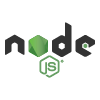.NET
Java
Node.js
Postman
PowerShell
Python
Ruby
Scala
Supported platforms
NodeJs. This package will not yet work in a web browser.
Installing the client
Either install directly into your application at the command line:
npm install nexosis-api-client
or add to your package dependencies and then run npm install:
"nexosis-api-client": ">=1.0.0"
Node Quick Start
Initialize the Client
You’ll need your api key to pass to the constructor. If you follow the sample below, it has been added as an environment variable on the host first.
var client = require('nexosis-api-client').default;
var nexosisClient = new client({ key: process.env.NEXOSIS_API_KEY });
Once you have the client, you can interact with Sessions, DataSets, and Imports by accessing a property on the client…
nexosisClient.DataSets.get("mydataset");
nexosisClient.Sessions.get("b19d17da-ec5c-4de8-81af-53b4bf486bae");
nexosisClient.Imports.list();
In practice, each of the operations returns a Promise. To access the session data returned from a get for example you would write:
nexosisClient.Sessions
.get("b19d17da-ec5c-4de8-81af-53b4bf486bae")
.then(
(data) => { console.log(data); }
);
To get started with NodeJS and the Nexosis API, view the source code
Pull requests are welcome.
Issues
If you run into issues using this client library, create a new issue in github. Please include code to reproduce the error if possible.