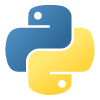.NET
Java
Node.js
Postman
PowerShell
Python
Ruby
Scala
Installing the client
The client has been tested against Python 2.7, and 3.3-3.6. Install with pip.
$ pip install nexosisapi
Basic Usage
In the following example we’ll assume you have downloaded our sample transactions file called ‘LocationA.csv’ to a local drive. You can load data from that CSV file and create forecasts for the ‘transactions’ data. You should be able to get the results with just a few lines of code.
import nexosisapi
import dateutil.parser as date_parser
client = nexosisapi.Client('your api key here')
with open('yourlocaldrive/LocationA.csv') as f:
result = client.datasets.create_csv('widget-sales', f)
session = client.sessions.create_forecast('widget-sales', 'transactions',
date_parser.parse('2017-01-22 00:00:00 -0:00'), date_parser.parse('2017-02-22 00:00:00 -0:00'))
# after some time passes you can get results...
results = client.sessions.get_results(session.session_id)
Your results variable is an object with a data property which is a list of dict of the
timestamped forecast values.
Detailed Usage
The Client object has three properties on it which you will use to do the majority of your work
with the Nexosis API. These properties are datasets, sessions, and imports. You will need to
use the first two to get much of anything done, and will probably want to use the third once you
have a system in place to run regular analysis. Each of these properties will be covered in the
following sections.
Datasets
A dataset in the Nexosis API represents the input to the algorithms. To create a dataset, you can
send a list of dict containing the data, or read from a CSV file.
# `data` should be a list of dict with the values to store
client.datasets.create('coffee-consupmption', data)
# alternatively, a CSV file can be used
with open('cups_of_coffee.csv') as f:
client.datasets.create('coffee-consumption', f)
When creating a dataset, you can specify ColumnMetadata that tells the system how to interpret the
data. See the Column Metadata guide for more information about what that
means to the API.
Once data is saved, you can list all the datasets stored by the API:
datasets = client.datasets.list()
Or you can delete a dataset when it is no longer needed.
# example cleaning all datasets, using `datasets` from the call to `list()` above:
[client.datasets.remove(d.name) for d in datasets]
Model building sessions
A session is used to run an analysis in the Nexosis API. You will need to have previously saved data in a dataset to create a session. Conceptually, a session is the handle that is used to reference the results the analysis you created with the API. There are two types of sessions: forecast and impact.
Start a forecast session with the create_forecast method:
# predict the number of cups of coffee per day in December 2017 (assuming the 'coffee-consumption`
# dataset already exists)
start_date = datetime.datetime.date(2017, 12, 1)
end_date = datetime.datetime.date(2017, 12, 31)
client.sessions.create_forecast('coffee-consumption', 'cups', start_date, end_date,
result_interval=TimeInterval.Day)
Or look at the impact of a past event with the analyze_impact method:
# look at the change in cups of coffee consumed during a week of vacation
start_date = datetime.datetime.date(2017, 7, 1)
end_date = datetime.datetime.date(2017, 7, 7)
client.sessions.analyze_impact('coffee-consumption', 'cups', 'vacation', start_date, end_date,
result_interval=TimeInterval.Week)
Imports
You may run into issues when uploading data to the Nexosis API as there are limits on request sizes. Additionally, you may already have data stored in other places like Amazon’s S3. If that is the case, then the import portion of the service will work well for you. Importing data from a remove server on the internet is as simple as a single call to the API.
import_response = client.imports.import_from_s3('test-python-import', 'sample-data', 'some-file.csv', 'us-east-1')
This call starts the import of the file from the given S3 bucket (‘us-east-1’ region, ‘sample-data’ bucket) into the ‘test-python-import’ dataset in the Nexosis API.
Issues
If you run into issues using this client library, create a new issue in GitHub. Please include code to reproduce the error if possible.